B) Explain the effect of these activities on the performance of the computer system; indicate why they are undertaken and what benefits they bring to the system. This will be added to your blog.
Firewalls – Is a software program and is a system designed to prevent unauthorized access to or from a private network.
The effect of a Anti-virus is to detect and respond to malicious software such as worms or viruses some time the anti-virus software does not recognize the latest virus program. So to secure the computer anti-virus you must needs to update you PC every day or ones a week.
The reason to update your PC every day or week is because the new viruses out there developed every day or every five minutes around the world so in order to detect the latest malicious programs for example worms or viruses.
The benefits of an anti-virus.
A anti-virus software is to protect you computer from getting damage for example if any software viruses get in to your computer it can damage your Files, or Disks. Examples are deleting Files, scrambling files contents, also increasing files sizes to extent so that the program will not run, open, save, or load into the memory or formatting the hard disk. Also if the worm or viruses get’s in to you computer can also consider the result of losing all screen display when in a the middle of a complex set of a data entry. Also can crash you computer wile you using any program.
Purpose of a Firewall
To modify the data passing through the firewall.
Is to modify the information and checking for any infected file or any
documents.
It monitors all incoming and out coming traffic.
Monitoring incoming and outgoing Internet traffic is all data sent or
received by browser. Internet Explorer, FireFox, Opera; email client
Outlook, Thunderbird; instant messenger: MSN, Yahoo, AOL, ICQ,
Skype; media player and etc. on the hard drive.
To controls traffic by monitoring the various network ports. Controlling the various network ports the Windows network USB port
traffic monitoring software is advanced and professional security tool that
provides security from unauthorized access of USB mass storage
removable device usage and the security level in most economical and
efficient way.
Virus Scanner - is
computer software used to identify and to remove
computer viruses, as well as many other types of harmful computer software.
The benefits of Virus scannerVirus Scanner is a program that checks if there are any viruses in the computer. For example a Virus Scanner has to be up-to-date, because the viruses can change continuously and the are new viruses every five minutes around the world. It Also can be implemented in both hardware and software, and helps to limit online access to only those with proper authorization.
Every Anti-virus Software needs to update to the reason is to secure the computer from new viruses. You can also do a full system schedule, which automatically updates and scans your system you can automatically set to update every week or day and time which you scheduled.
Purpose of a Virus Scanner
To provides additional security against hackers:
To install the security again hackers you will have to check your
installation for security risks and provide with the corrective tools, such as
the one for renaming your table prefix if it’s currently the default wp and
the one that hides your Word press version mentioned above.
To repair the files by removing the virus: Is important to repair the files by running a Virus Scanner so you files
don’t get infected.
To delete the infected files:
Because if you keep you infected file or any document you can lose your
information that’s the reason why you have to update you system every
month.
To scans the computer for viruses or worms:
For example a Virus Scanner has to be up-to-date, because the viruses can
change continuously and the are new viruses every five minutes around
the world. Also it can be implemented in both software and hardware.



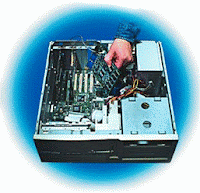 Step 3)
Step 3) Step 4)
Step 4) Step 6)
Step 6)